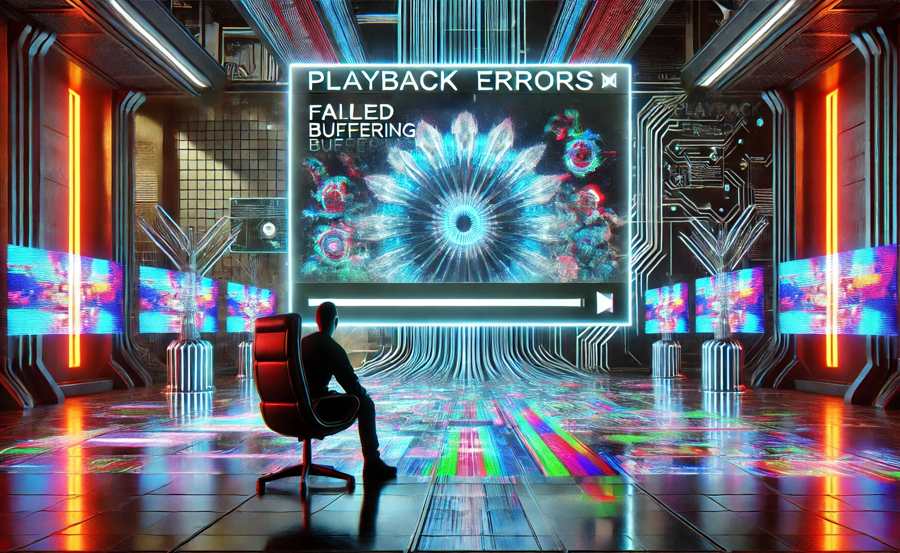Introduction: Understanding IPTV and Its Growing Popularity
Internet Protocol Television, commonly known as IPTV, is revolutionizing the way we consume media. With the rise of high-speed internet and smart devices, accessing your favorite television shows, movies, and live events online has never been easier. However, with any technology, users might face occasional hiccups. One such issue frustrating many is the ‘IPTV Playback Failed’ error, particularly on Android devices. This article aims to guide you through potential solutions, helping you unlock the ultimate IPTV experience.
For those new to the world of IPTV, it provides a modern alternative to traditional cable through the use of IP networks. It’s not just limited to televisions but extends to various devices, including smartphones, tablets, and more. With countless IPTV providers and the best IPTV deals available, ensuring a seamless experience is crucial for every user. Now, let’s dive into some potential causes of playback failure and their solutions.
Buy 1 Year IPTV Subscription and Enjoy Unlimited Content
Troubleshooting IPTV Playback Errors
Check Your Internet Connection
One of the primary reasons for encountering playback issues is an unstable internet connection. It’s essential to ensure that your network is fast and reliable enough to stream IPTV content smoothly. A slow connection will undoubtedly affect performance.
Here’s how to check your internet reliability:
- Use a speed test tool to measure download and upload speeds.
- Ensure that your Wi-Fi signal is strong and not obstructed by walls or other devices.
- Consider a wired connection if Wi-Fi performance is inconsistent.
Update Your IPTV App
Outdated applications can often lead to compatibility issues, including the dreaded playback error. Regularly updating your IPTV app ensures that you have the latest features and bug fixes provided by the developers.
To update your IPTV app:
- Visit the Google Play Store.
- Search for your specific IPTV app.
- If an update is available, tap on the ‘Update’ button.
Clear Cache and Data
Cache files can accumulate over time, leading to app malfunctions, including playback errors. Clearing these files can often resolve issues effectively.
Steps to clear your cache:
- Go to your device’s settings.
- Select ‘Apps’ and find your IPTV app.
- Tap on ‘Storage’ and choose ‘Clear Cache.’
Verify with Your IPTV Provider
At times, the issue might not be on your end. It could be due to server-related problems from your IPTV provider. Contacting them to verify if others are experiencing similar issues can save you unnecessary troubleshooting steps.
Make sure to:
- Check for any announcements regarding service disruptions.
- Reach out to customer support for clarification.
Advanced Solutions to Enhance IPTV Performance
Utilize a VPN
Sometimes, geographical restrictions or network throttling can lead to playback errors on IPTV. Utilizing a Virtual Private Network (VPN) can bypass these restrictions, providing a smoother experience.
How to set up a VPN:
- Choose a reliable VPN provider.
- Download and install the app from the Play Store.
- Log in and connect to a server of your choice.
Optimize Device Performance
Your device’s performance can directly impact IPTV playback. Ensuring that your Android device is running optimally can prevent lags and stutters, enhancing your viewing experience.
To optimize your Android device:
- Close unnecessary background apps to free up RAM.
- Regularly update your device’s operating system.
- Check for software updates periodically.
Choosing the Right IPTV Provider
Not all IPTV providers offer the same quality. Selecting a reputable provider with excellent server capabilities can drastically improve your playback experience. Consider factors such as streaming quality, uptime reliability, and customer service when making your choice.
Here’s what to look for:
- Research user reviews for unbiased opinions.
- Test out trial versions if available to gauge performance.
- Explore the terms of service to understand usage limitations.
Get the Best IPTV Deals
Affordability is crucial for many when choosing an IPTV provider. Thankfully, amazing deals are available that don’t compromise on quality. There’s a multitude of options that offer value for your money without breaking the bank.
Tips for snagging awesome deals:
- Watch for discounts on annual subscriptions.
- Bundle services for better rates.
- Follow providers on social media for exclusive offers.
Wrapping It All Together: The Ultimate IPTV Experience
By addressing common playback issues and optimizing your setup, you pave the way for a stellar IPTV experience. It’s all about blending the right tools and know-how to ensure everything runs smoothly, without interruptions.
Remember, each user’s setup can vary greatly, and the perfect solution for one might not work for another. Experimenting with various strategies and sometimes a little patience can go a long way.
FAQs: Your IPTV Questions Answered

What should I do if the playback error persists?
If problems continue, consider reaching out to your IPTV provider for assistance. They can offer insights specific to their service and resolve issues related to account or server problems.
Can using a VPN affect my streaming quality?
While a VPN can improve access by bypassing restrictions, it might also slow down your connection if the server is heavily loaded or distant. Selecting a closer or less congested server can help maintain quality.
How frequently should I update my IPTV app?
Regular updates are important, generally as soon as a new version is available. Updates often contain vital fixes that enhance app performance and security.
Why is choosing the right IPTV provider so critical?
An efficient provider ensures stability, high-quality streams, and minimal buffering. Reading reviews and exploring trial offers can assist in finding a provider that meets your needs.
Is clearing cache and data safe?
Yes, clearing cache and data can troubleshoot minor glitches without harming your device. However, it may log you out of apps or delete settings, which can be easily reset.
How to Use IPTV for Streaming Science Content