How to Set Up IPTV on TiviMate IPTV Player Using Xtream Codes
TiviMate IPTV Player is a versatile Android-based app designed to let users watch IPTV channels with ease. It supports both remote playlist integration and Xtream Codes API, making it a powerful tool for IPTV enthusiasts. One of the most common uses for TiviMate is on Firestick devices, where it has gained popularity for its streamlined IPTV channel streaming experience.
In this guide, we’ll walk you through the process of adding IPTV channels to TiviMate using Xtream Codes. Additionally, we’ll explore some of the app’s standout features, including Catch-up, Recording, and Subtitle support.

Setting Up TiviMate IPTV Player via Xtream Codes API
Step 1: Download and Install the App
The first step in setting up TiviMate is downloading the app. You can easily find it on the Google Play Store by clicking here. Once downloaded, install the app on your Android device or Firestick.
Step 2: Add Your Playlist
After launching TiviMate, you’ll be greeted with the option to add a playlist. To get started, click on the “ADD PLAYLIST” button.
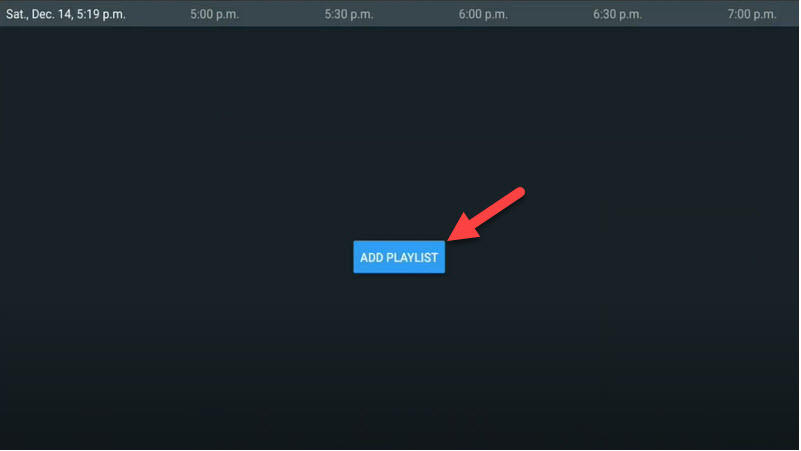
Step 3: Select Xtream Codes Login
Next, you’ll need to choose the login method. Click on “Xtream Codes login” and then proceed by selecting “Next” to move forward.
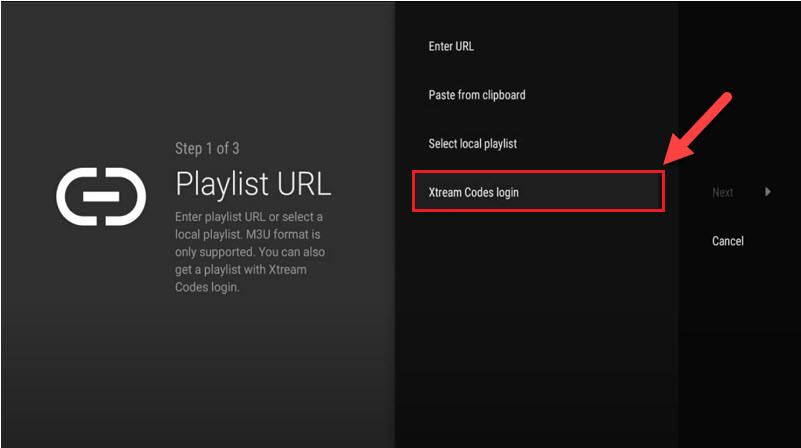
Step 4: Enter Server Information
At this stage, you’ll need to input the necessary server details. Specifically, you’ll be asked for the Server address, Username, and Password. These credentials are typically found in your M3U URL, provided by your IPTV service provider.
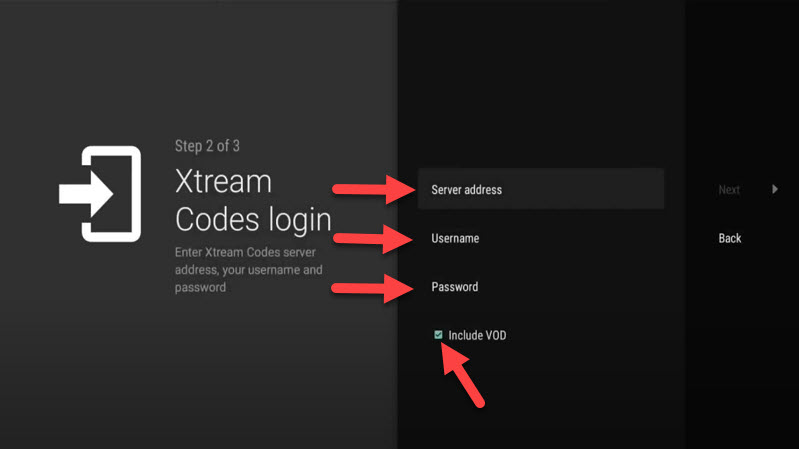
Many IPTV providers offer a user-friendly dashboard where you can easily access your M3U URL and other login details. If you’d like to have access to Video on Demand (VOD) content, make sure to check the box labeled “Include VOD.”
Once you’ve entered the required details, proceed, and your IPTV channels should begin appearing after a short wait.
Key Features of TiviMate IPTV Player
TiviMate isn’t just about streaming IPTV channels. The app offers several advanced features that enhance your overall viewing experience. Here’s a look at some of its most useful features:
- Modern User Interface
TiviMate is specifically designed for big screens, offering a sleek, modern interface that looks great on larger devices like smart TVs and Firestick. - EPG (Electronic Program Guide)
One of TiviMate’s standout features is its regularly updated TV guide. This guide allows you to view scheduled programming across multiple channels, so you never miss your favorite shows. - Auto-start on Boot
With this feature, TiviMate can automatically start up when you turn on your device, giving you instant access to your IPTV channels without needing to launch the app manually. - Favorite Channels
You can mark your most-watched channels as favorites, making them easy to access whenever you want to tune in. - Picture-in-Picture (PiP)
TiviMate supports Picture-in-Picture mode, letting you continue watching one channel while navigating through others or even using other apps. - Catch-up
Missed your favorite show? The Catch-up feature allows you to go back and watch programs that aired previously, ensuring you stay up to date. - Recording
TiviMate also supports the ability to record live TV, so you can save your favorite shows and watch them later at your convenience.
Steps to Set Up IPTV on Wiseplay for Smooth Streaming
Exploring TiviMate’s Settings and Features
Once you’ve opened a channel in TiviMate, you’ll see a variety of options to enhance your viewing experience:
- TV Guide: Access the Electronic Program Guide (EPG) by selecting “TV Guide.” This will give you a detailed view of what’s currently airing and what’s coming up next.
- Quick Access Menu: By holding down the “OK” button for about two seconds, you can bring up a settings menu. Here, you’ll find additional features such as the option to record your current program.
- Subtitle and Favorites: A simple right scroll will reveal options like enabling subtitles through “CC” or adding the current channel to your list of favorites for easy access in the future.
- More Settings: For advanced settings, click on the “Settings” option at the bottom right of the screen to explore more features and fine-tune your TiviMate experience.
Conclusion
TiviMate IPTV Player is a feature-rich application that makes IPTV streaming simple and enjoyable on Android and Firestick devices. From adding IPTV channels using Xtream Codes to exploring advanced features like Catch-up, Recording, and Picture-in-Picture, TiviMate provides a smooth, high-quality viewing experience. Whether you’re watching live TV or catching up on missed shows, TiviMate has everything you need to elevate your IPTV experience.
Make sure to take advantage of all the features available and enjoy a seamless IPTV setup with TiviMate!
Steps to Set Up IPTV on rIPTV for Easy Streaming





