How to Use the Catch-Up Feature on MAG Devices for IPTV Streaming
In the world of IPTV, one of the most convenient and user-friendly features available is Catch-Up TV, which allows viewers to access recordings of live TV programs after they have aired. This functionality is especially useful for those who might have missed a live broadcast but still want to watch their favorite shows at a later time. The catch-up feature essentially stores recordings of live programs on the IPTV provider’s server, making it accessible for you whenever you’re ready to watch.
In addition to the standard catch-up feature, some IPTV providers offer even more advanced time-shifting options, such as the ability to watch a live program from the beginning, even while it’s still airing. This means that you don’t have to wait for the show to finish before accessing its recorded content.
In this tutorial, we’ll guide you through the process of using the Catch-Up or Time Shift feature on your MAG device, so you can take full advantage of this powerful tool and never miss a show again.
What Is Catch-Up TV on MAG Devices?
Catch-Up TV allows you to view previously aired programs from live IPTV channels, stored on your IPTV provider’s servers. This feature ensures you’re never tied to specific air times, offering flexibility in how and when you watch your favorite content.
Some IPTV providers also broadcast time-shifted versions of their channels, allowing you to watch shows that aired an hour ago or even earlier. This is particularly useful for busy schedules, enabling you to watch shows that have already started without missing a single moment.
How to Use the Catch-Up Feature on MAG Devices
MAG devices are designed with a straightforward interface, making it easy to access the Catch-Up feature. Channels that support catch-up are typically marked with a small clock icon next to their names, making them easy to identify.
Follow the steps below to start using the Catch-Up feature on your MAG box:

Step 1: Open the TV Guide
To access recorded content using the catch-up feature, press the right arrow button on your MAG remote control. This action will open the TV guide, where you can see the list of live IPTV channels along with their upcoming and previously aired programs.

Step 2: Look for the Yellow Dot
Within the TV guide, you’ll notice that certain programs are marked with a yellow dot. These are the programs that have been recorded and are available for catch-up. The yellow dot makes it easy to spot the content that can be accessed through this feature.
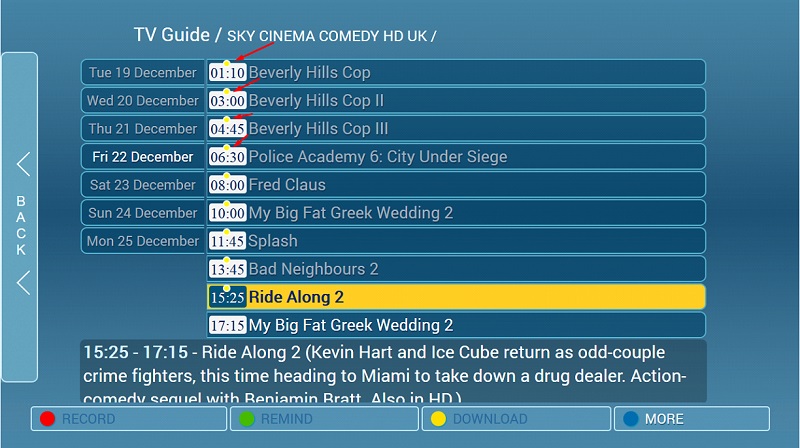
Programs that are not marked with a yellow dot are not available for catch-up yet, as they haven’t been recorded by the IPTV provider’s server.
Step 3: Select Your Desired Content
Once you find the show or program you want to watch, simply select it by highlighting the program and pressing OK on your remote control. This will start the playback of the recorded content.
Steps to Set Up IPTV on Kodi for Streaming
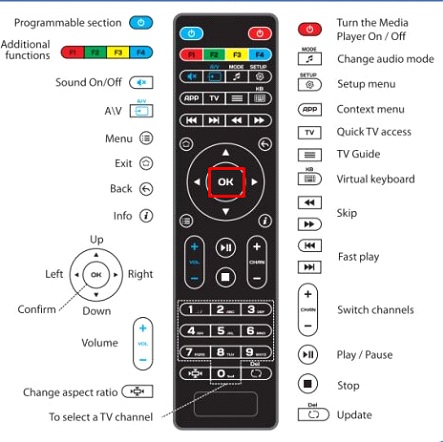
At this point, you’re free to enjoy the show at your own pace, and you can even use the remote control to pause, rewind, or fast-forward through the recording, just like you would with a traditional DVR.
Key Benefits of Using the Catch-Up Feature on MAG Devices
- Watch Missed Shows Anytime: With catch-up, you don’t have to worry about missing your favorite shows. Whether you were busy during the live airing or simply want to re-watch a program, catch-up gives you the flexibility to view content whenever it’s convenient for you.
- Time-Shifting Flexibility: Some IPTV providers offer time-shifted channels, which means you can access a live program that started earlier and watch it from the beginning, even if it’s still ongoing. This is especially useful if you’ve missed the first few minutes of a show.
- Control Over Playback: When using the catch-up feature, you have full control over the playback. You can pause, rewind, or fast-forward through the program, giving you the ultimate viewing experience on your own terms.
Additional Time-Shifting Features
Some IPTV providers go beyond traditional catch-up and offer even more advanced time-shifting options. This includes the ability to:
- Start Over: Begin watching a live program from the beginning while it’s still airing. This ensures you don’t miss anything, even if you tune in late.
- Pause and Resume Live TV: Some IPTV providers also support live TV pausing, allowing you to pause a live broadcast and resume it when you’re ready, without missing a beat.
Things to Keep in Mind
While the Catch-Up feature is highly convenient, there are a few things you should note:
- Not all channels or programs may support the catch-up feature. Only channels that are marked with the clock icon or programs that have the yellow dot will have recorded content available.
- The length of time that a recorded program remains available for catch-up viewing can vary based on your IPTV provider. Some providers store recorded content for a limited period, typically ranging from 24 hours to several days.
- Ensure that your MAG device is connected to the internet, as catch-up content is stored on your IPTV provider’s servers and requires an active connection to stream.
Conclusion
The Catch-Up feature on MAG devices adds a level of convenience and flexibility to IPTV viewing that allows you to watch previously aired programs at your own pace. Whether you missed a show, want to watch something again, or take advantage of time-shifted channels, this feature ensures you don’t have to adhere to rigid broadcast schedules.
With its intuitive interface and easy access via the TV guide, using Catch-Up on a MAG device is straightforward and user-friendly. Follow the steps outlined in this tutorial, and you’ll never have to worry about missing another live program again.
Enjoy the freedom of IPTV streaming with the added convenience of Catch-Up TV on your MAG device!
Steps to Set Up IPTV on MAG Box for Streaming




