Stream All Your Multimedia Content on rIPTV: Setup Guide
With the rIPTV application, you can consolidate all your multimedia content into one device and one easy-to-use platform. This app brings the world of live streaming and on-demand TV right to your iOS and Android devices, offering a smooth and intuitive interface that’s perfect for users who want a seamless viewing experience.
Not only does rIPTV provide access to a wide range of television channels, but it also integrates an Electronic Program Guide (EPG) for all your channels. This feature makes it easy to see what’s currently airing and what’s coming up next. Plus, rIPTV adds a wealth of information for your favorite shows and movies, including showtimes, trailers, photos, ratings, and detailed descriptions, turning your device into a fully functional portable TV.

Where to Download rIPTV
If you’re ready to start using rIPTV, you can download it directly from the links below:
- For Android: Download from Google Play
- For iOS: Download from iTunes
How to Set Up IPTV on rIPTV
Getting IPTV up and running on the rIPTV app is a straightforward process. Here’s a step-by-step guide to help you:
Step 1: Add a Playlist To begin, launch the rIPTV app and tap the “+” button located at the bottom of your screen.
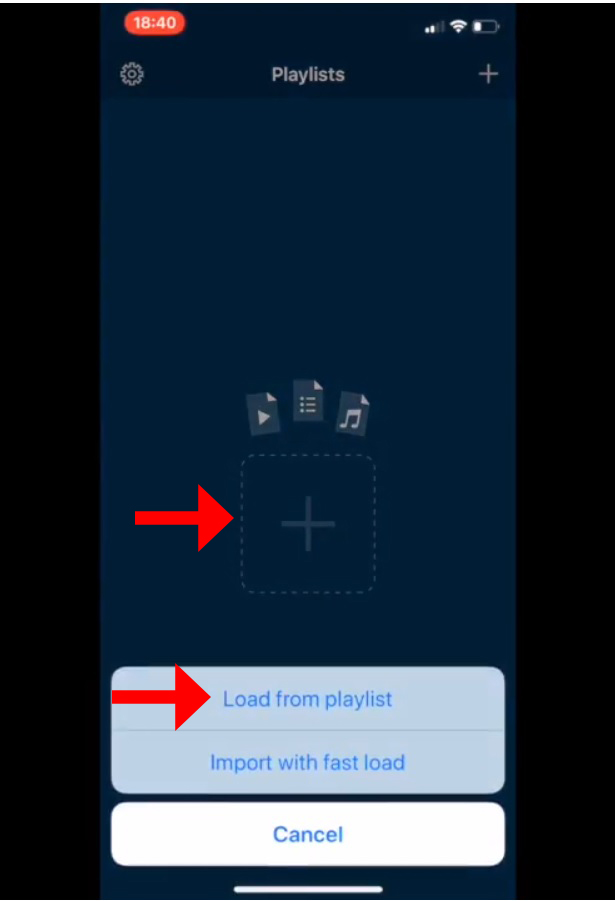
Step 2: Enter Your Playlist Details In the first field, you’ll need to give your playlist a name—something that’s easy to identify. In the second field, paste the M3U URL provided by your IPTV provider. Once both fields are completed, hit the “Add” button.
Steps to Add EPG on Perfect Player for IPTV Streaming
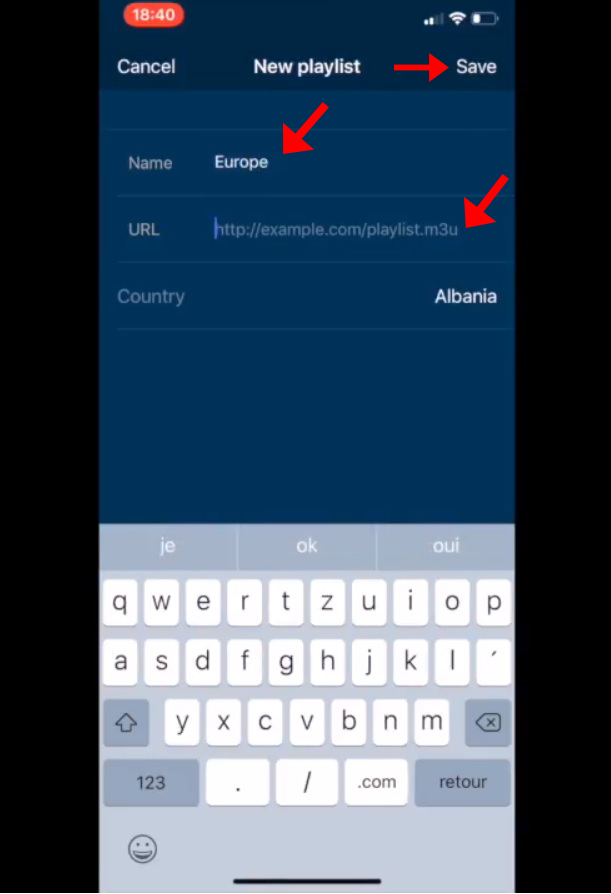
Step 3: Watch Your Channels After you’ve added the M3U URL, you’ll see a loading indicator. Wait for the loading process to finish, and once complete, your IPTV channels will be accessible directly from the app. You can now start watching your favorite content on the go.
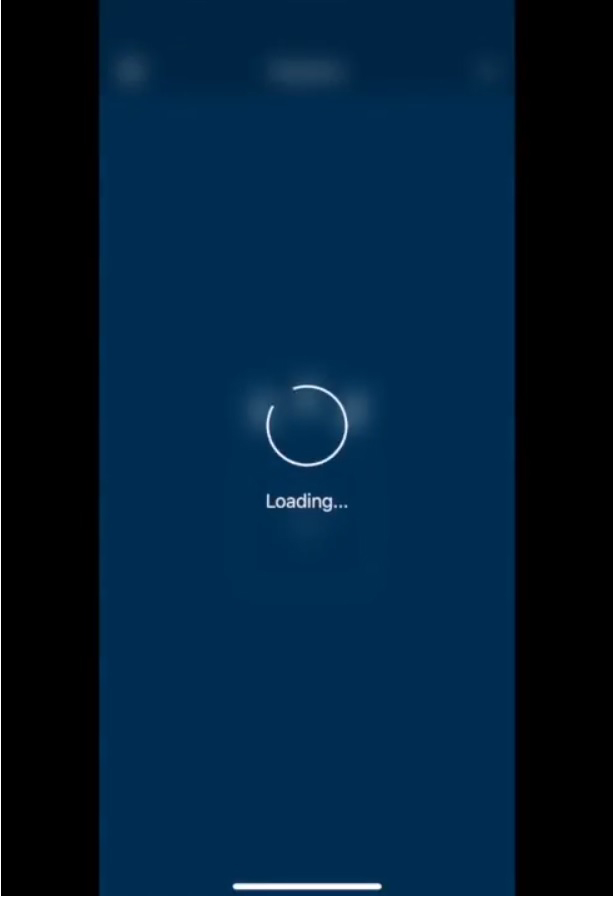
Key Features of rIPTV
rIPTV offers a variety of features designed to enhance your viewing experience. Here are some of the most notable ones:
- Portable TV on iOS
Transform your iOS or Android device into a portable TV, allowing you to watch live channels and on-demand content from anywhere. - Support for Multiple Playlists
rIPTV allows you to manage multiple IPTV playlists, making it easy to switch between different channel groups and sources. - iPad Multitasking Support
Enjoy watching your favorite channels while multitasking on your iPad, utilizing the full capabilities of iOS devices. - Smooth Scrolling and Channel Icons
Infinite channel scrolling ensures smooth navigation through channels, with channel icons and auto-grouping for better organization. - Effortless Playlist Management
Refresh your playlists and make changes without needing to reload the entire list—saving you time and effort. - EPG Integration
With an Electronic Program Guide available on all channels, you’ll always know what’s playing and when. You can also pause live TV with the Play/Pause feature, giving you full control over your viewing experience. - Video Scrolling and Info
Scroll through videos easily and access information on both live programs and on-demand content. Get detailed descriptions of movies and TV shows, courtesy of data from trusted sources like IMDB. - Rich Movie Experience
Before watching a movie, check out its ratings, trailers, and more. rIPTV ensures that you have all the information you need to make the perfect viewing choice. - Based on VLC
rIPTV leverages the powerful VLC media player technology, ensuring compatibility with a wide range of video formats, making it capable of playing more than just live streaming. - Favourite Channels and 3D Touch
Mark your favorite channels for easy access, and use 3D Touch functions on supported devices for enhanced interaction. - iOS-Specific Features
rIPTV supports iOS9+, providing a Today Widget for quick access to your most-used features, Spotlight integration to find programs, and the ability to set reminders so you never miss your favorite events.
With rIPTV, you gain the convenience of watching your favorite shows, movies, and live streams all in one place, on any device you choose. Whether you’re looking for a quick way to browse your channels or an immersive viewing experience with trailers and show information, rIPTV has you covered. Simply download the app, set up your IPTV, and enjoy seamless entertainment wherever you go.
Steps to Set Up IPTV on Wiseplay for Smooth Streaming




